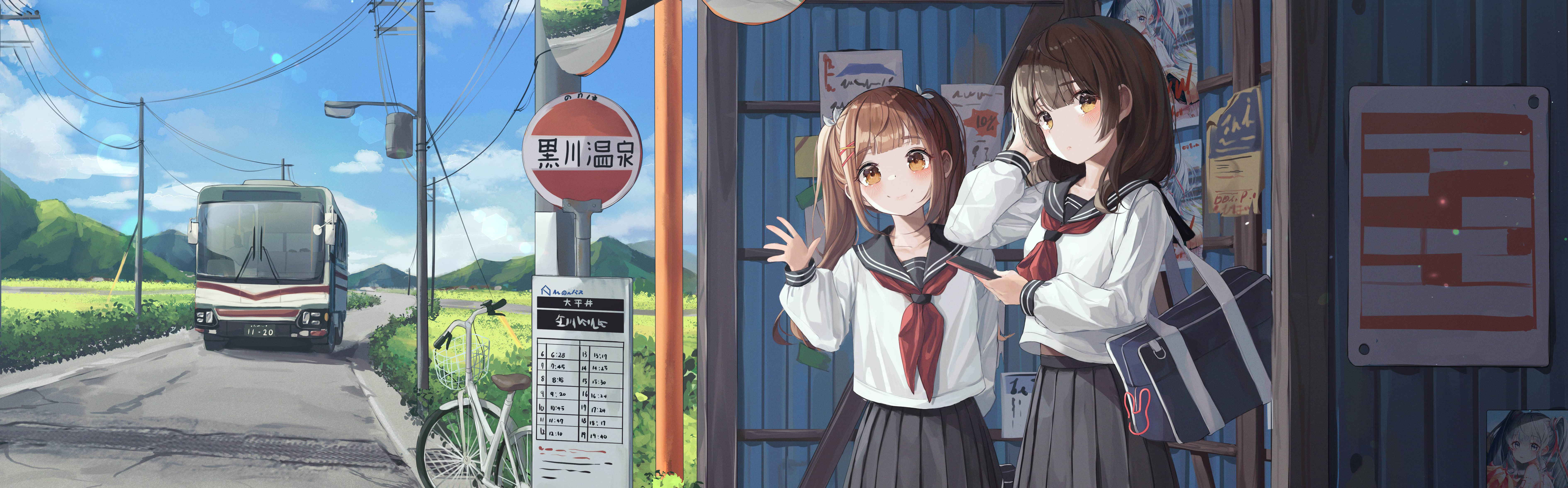本文摘要:
QQ微博短链接直接跳转油猴脚本2.0 是一个用户脚本,可用于在 PC 端浏览器中跳过 QQ(通过 c.pc.qq.com)和微博(通过 t.cn)短链接的拦截页面,直接访问目标网址。脚本通过获取 URL 参数或页面元素中的真实地址,并进行跳转。当前版本由原作者 aotmd 开发,经 dalao.net 优化,采用 MIT 许可协议。微信类似功能尚未实现,因其拦截页面无有效域名可访问。
— 本文部分摘要灵感源自 DeepSeek 深度思考 ✨
在浏览器油猴脚本新建填入如下代码:
// ==UserScript==
// @name QQ,微博短链接直接跳转
// @namespace http://tampermonkey.net/
// @version 2.0.0
// @description 跳过垃圾非官方页面的提示
// @author 原作者aotmd,dalao.net优化
// @match https://c.pc.qq.com/*
// @match http://t.cn/*
// @license MIT
// @grant none
// @run-at document-start
// ==/UserScript==
( function() {
/*QQ提示*/
if ( /https:\/\/c\.pc\.qq\.com\/.+/.test( location.href ) ) {
try {
let pfurl = getQueryString( "pfurl" );
let targetUrl = getQueryString( "url" ); // 获取 `url` 参数
if (targetUrl != null) {
// 确保 URL 末尾没有斜杠
targetUrl = targetUrl.replace(/\/$/, "");
window.location.href = decodeURIComponent( targetUrl ); // 跳转到 `url` 参数的链接
} else if (pfurl != null) {
// 确保 `pfurl` 末尾没有斜杠
pfurl = pfurl.replace(/\/$/, "");
window.location.href = decodeURIComponent( pfurl );
}
} catch ( e ) {}
}
addLoadEvent( () => {
window.setTimeout( () => {
/*QQ提示*/
if ( /https:\/\/c\.pc\.qq\.com\/.+/.test( location.href ) ) {
let targetUrl = document.querySelector( "#url" ) ? document.querySelector( "#url" ).innerText : null;
if (targetUrl) {
targetUrl = targetUrl.replace(/\/$/, ""); // 去除结尾斜杠
window.location.href = targetUrl;
}
}
/*微博短链提示*/
if ( /http:\/\/t\.cn\/.+/.test( location.href ) ) {
let targetUrl = document.querySelector( ".open-url>a" ).href;
targetUrl = targetUrl.replace(/\/$/, ""); // 去除结尾斜杠
window.location.href = targetUrl;
}
}, 0 );
} );
addStyle( `` );
/**
* 添加浏览器执行事件
* @param func 无参匿名函数
*/
function addLoadEvent( func ) {
let oldOnload = window.onload;
if ( typeof window.onload != 'function' ) {
window.onload = func;
} else {
window.onload = function() {
try {
oldOnload();
} catch ( e ) {
console.log( e );
} finally {
func();
}
}
}
}
/**
* 获取get传的参数
* @param name 参数名称
* @returns {string|null}
*/
function getQueryString( name ) {
var reg = new RegExp( "(^|&)" + name + "=([^&]*)(&|$)", "i" );
var r = decodeURI( window.location.search ).substr( 1 ).match( reg );
if ( r != null ) return ( r[ 2 ] );
return null;
}
// 添加css样式
function addStyle( rules ) {
let styleElement = document.createElement( 'style' );
styleElement[ "type" ] = 'text/css';
document.getElementsByTagName( 'head' )[ 0 ].appendChild( styleElement );
styleElement.appendChild( document.createTextNode( rules ) );
}
})();
支持在 PC 端从 QQ、微博点链接跳转浏览器时,跳过拦截页面访问实际地址。
微信暂不支持,因为微信的拦截页面地址不含域名,无法跳转,有会查看拦截页面域名的可以分享一下。
本站文章部分内容可能来源于网络,仅供大家学习参考,如有侵权,请联系站长📧ommind@qq.com进行删除处理!
THE END